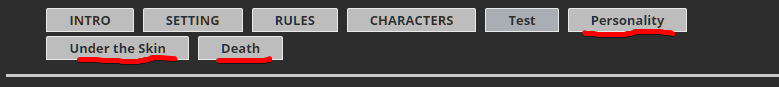You might need to give a better definition by what you mean exactly by "scroll-y picture."hey, i have a stupid question (again) but i'm lazy and don't want to figure it out. how do i do the scroll-y picture with the div box?
A scroll box with a BG img maybe?