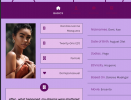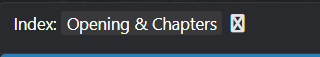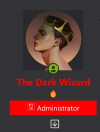AnimeGenork
The Duck Overlord
I am back again  my apologies
my apologies
So last night, I noticed this happening, but seeing as my computer/wifi connection usually causes some sort of issue for no reason, I thought nothing of it. Then a friend noticed it, too. Now I'm starting to think this is a wider issue?
Basically, some of the FA (font awesome) icons work just fine (as shown in the first screenshot). That's great. What's not so great is when all of them in something aren't working or some aren't when others are (first and second screenshot). It seems this is even affecting the button for editing threadmarks. I'm not sure if something's happening on the FA site itself or if RPN is having a moment, but I thought I'd point it out since I'm probably not the only one using codes that rely on these nifty icons.
I did check this out on Firefox rather than Chrome, and the issue is there, too.
 my apologies
my apologiesSo last night, I noticed this happening, but seeing as my computer/wifi connection usually causes some sort of issue for no reason, I thought nothing of it. Then a friend noticed it, too. Now I'm starting to think this is a wider issue?
Basically, some of the FA (font awesome) icons work just fine (as shown in the first screenshot). That's great. What's not so great is when all of them in something aren't working or some aren't when others are (first and second screenshot). It seems this is even affecting the button for editing threadmarks. I'm not sure if something's happening on the FA site itself or if RPN is having a moment, but I thought I'd point it out since I'm probably not the only one using codes that rely on these nifty icons.
I did check this out on Firefox rather than Chrome, and the issue is there, too.
Attachments
Last edited: