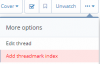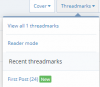Threadmarks are a great tool offered here for your roleplay organizational needs. In this tutorial you will be seeing a live use of this tool and how powerful it truly is. If you are interested in better organization for your roleplays beyond the current tab system, you should really consider threadmarks. Not only do threadmarks allow you to easily index certain posts in a thread, but you can also link together posts much like the current roleplay tabs, only without limit!
It can be a bit confusing at first which is why it is highly encouraged you read the tutorial and test out the threadmarks system here.
It can be a bit confusing at first which is why it is highly encouraged you read the tutorial and test out the threadmarks system here.
Last edited: