Mx.Trinity
Pro Stranger
Tell me if you can see a difference in the same image with this image:
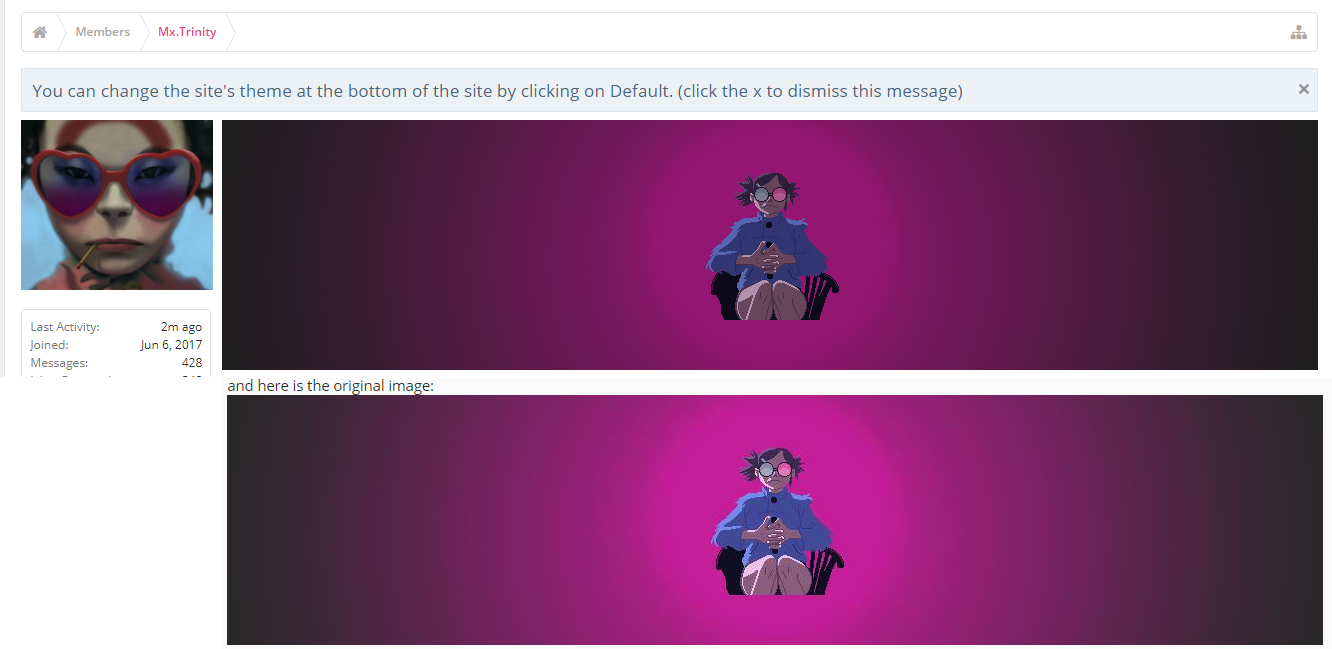
To me the top one (that's my cover photo currently) the colors look darker, and I thought it was the theme but I've changed it and the colors are still less vibrant like there's a filter over the cover photo. This was the original reason I changed the photo in the first place because the last cover I had was pure white with an orange sun in the middle, but when I looked at my profile it wasn't white anymore it was like a dull gray.
So is there any way around this? Am I missing something? If you look at deer
's profile on different themes you can see the cover image gets darker on one of the theme but looks normal on the color me theme/default theme. So I'm just... super confused right now.
deer
's profile on different themes you can see the cover image gets darker on one of the theme but looks normal on the color me theme/default theme. So I'm just... super confused right now.
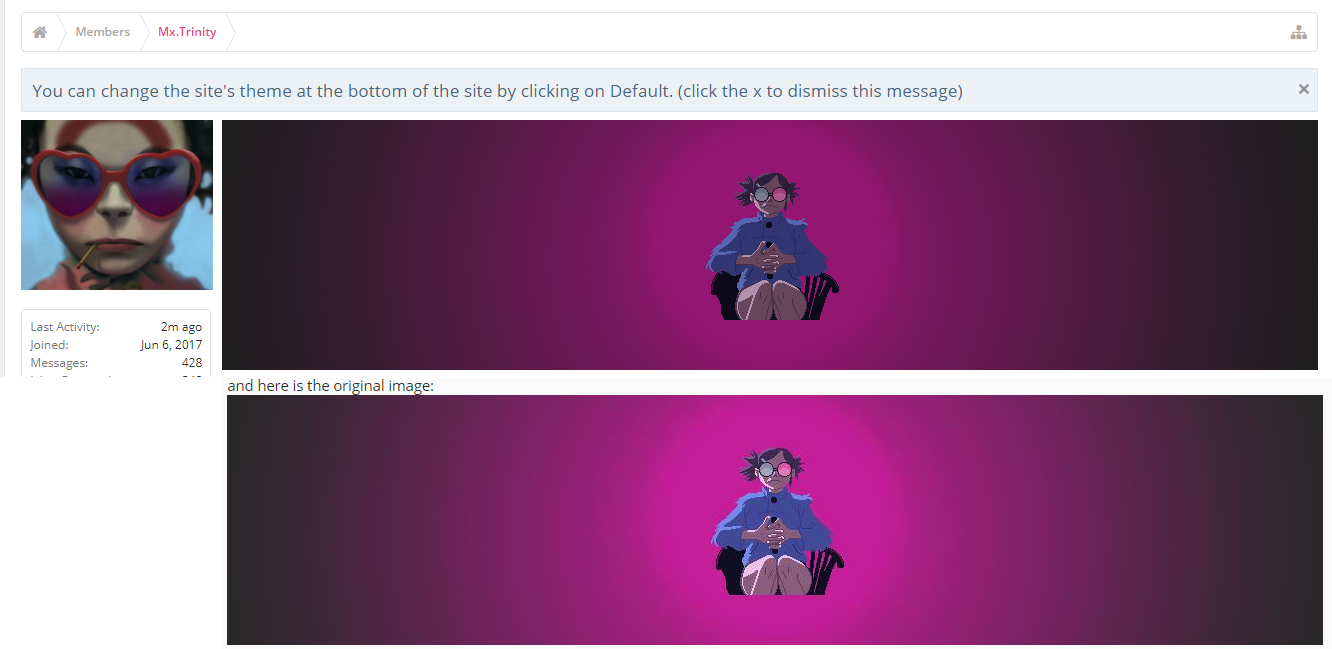
To me the top one (that's my cover photo currently) the colors look darker, and I thought it was the theme but I've changed it and the colors are still less vibrant like there's a filter over the cover photo. This was the original reason I changed the photo in the first place because the last cover I had was pure white with an orange sun in the middle, but when I looked at my profile it wasn't white anymore it was like a dull gray.
So is there any way around this? Am I missing something? If you look at

