Swoob
listen here bucko
Code:
I'm sure that most of you, at some point, have encountered (or may encounter) this problem:
[border=dotted]Ok, I finally finished this character sheet and I'm super proud of it!
[img=http://i.imgur.com/fBCnhhz.png?1]
Wait, maybe I should add in a couple more stuff and format it to go that extra mile.
[img=http://i.imgur.com/mSkorzx.png?1]
What the hell? The bottom got messed up. Let me try and edit it again to delete the extra stuff.
[img=http://i.imgur.com/Vf5qimK.png?1]
!?!??!?!??!??!?!?!??!?!?!!!?!?!??!?!?!??!!!?!?!??!?[/border]
[Justify][b]BBCode is a very sensitive coding system that reacts badly when touched.[/b] Think of it almost as a lab experiment. You have your chemicals and all the stuff you want to put into it. To get successful results, you keep all components in a controlled environment, put them all together, and observe the reaction. You [i]don't[/i] put some together, watch the reaction, and then put more on to see how it changes. It messes up the lab experiment tremendously.
This is almost exactly how BBCode works. If you make a post filled with BBCode, run it, then go back and try to change it, everything gets messed up. So how do you fix it?[/Justify]
[h]Keep a block of code[/h]
[Justify]Whenever you make a post with lots of BBCode, you want to do two things. The first is to put the whole code within code tags, which looks like this: (code) >>>CODE HERE<<<(/code) To create this, put a code and /code tag at the top and bottom of your post. This will keep it so that none of the BBCode within the block is actually activated, and you are free to edit it without worry. [b]NOTE: You cannot put code tags within code tags.[/b] If you want to put a code block within your actual post, I suggest leaving out the brackets (or using parentheses instead) and editing them in later when you paste the code onto the post.
In addition to that, copy the code within the tags and paste it beneath the block. This way, you can see the physical manifestation of your code. Every time you want to edit something, delete the whole part under the code, edit within the code block and repast it beneath. This very thread is an example of what that looks like.[/Justify]
[h]Utilize your private workshop[/h]
[Justify]Your private workshop is a place that only you and moderators can view and visit. This is a perfect place to work on BBCode, as you can test things to your heart's desire without anybody else seeing. As you work on your code, you should do so in this place, and finally paste the code from your code block into the thread you actually want to post in.[/Justify]
[divide=solid][/divide]
That's pretty much it! You can never be too careful with BBCode. Always copy things and put them in code blocks, and NEVER rush blindly into posting. I hope that this was useful enough for you guys to understand. Good luck, and have fun coding! [size=2]*copies and previews code*[/size]I'm sure that most of you, at some point, have encountered this problem:
Ok, I finally finished this character sheet and I'm super proud of it!

Wait, maybe I should add in a couple more stuff and format it to go that extra mile.
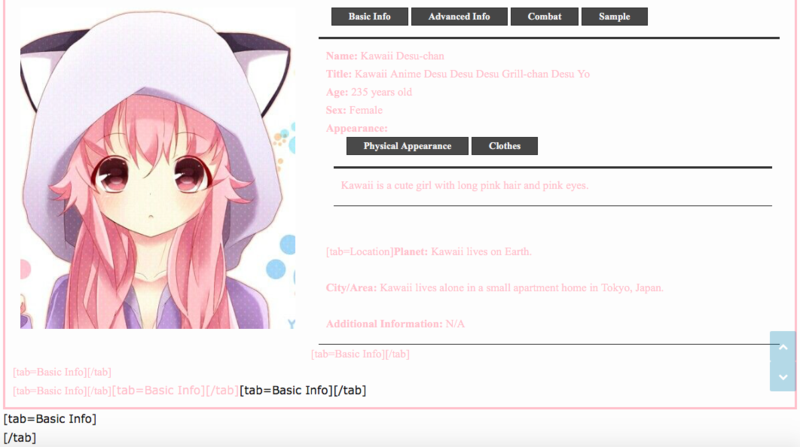
What the hell? The bottom got messed up. Let me try and edit it again to delete the extra stuff.
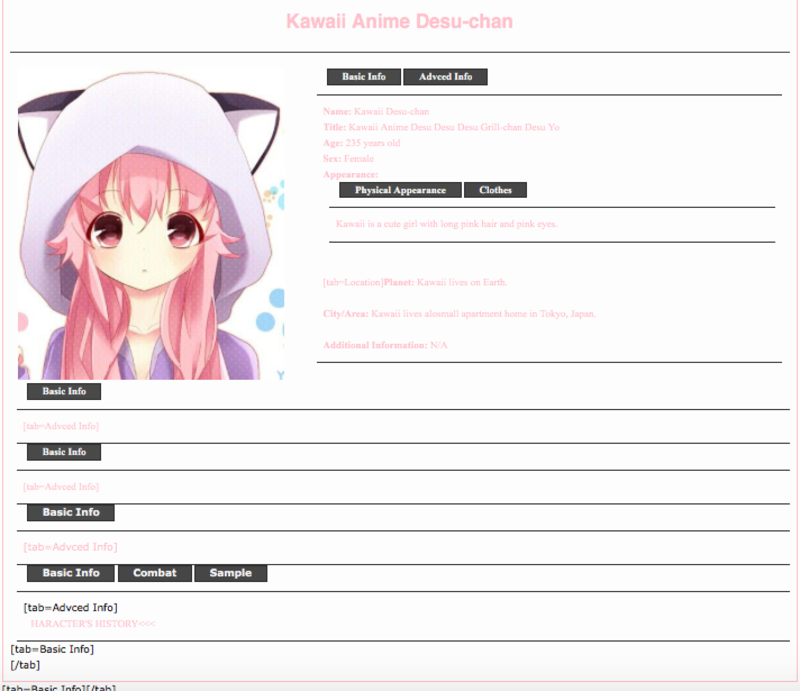
!?!??!?!??!??!?!?!??!?!?!!!?!?!??!?!?!??!!!?!?!??!?

Wait, maybe I should add in a couple more stuff and format it to go that extra mile.
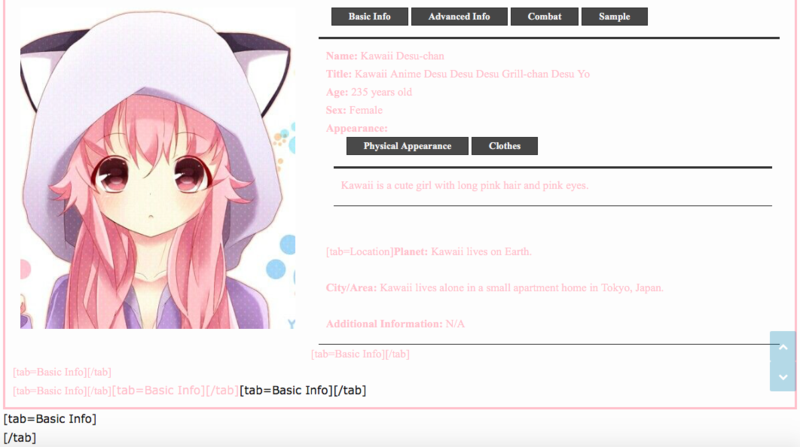
What the hell? The bottom got messed up. Let me try and edit it again to delete the extra stuff.
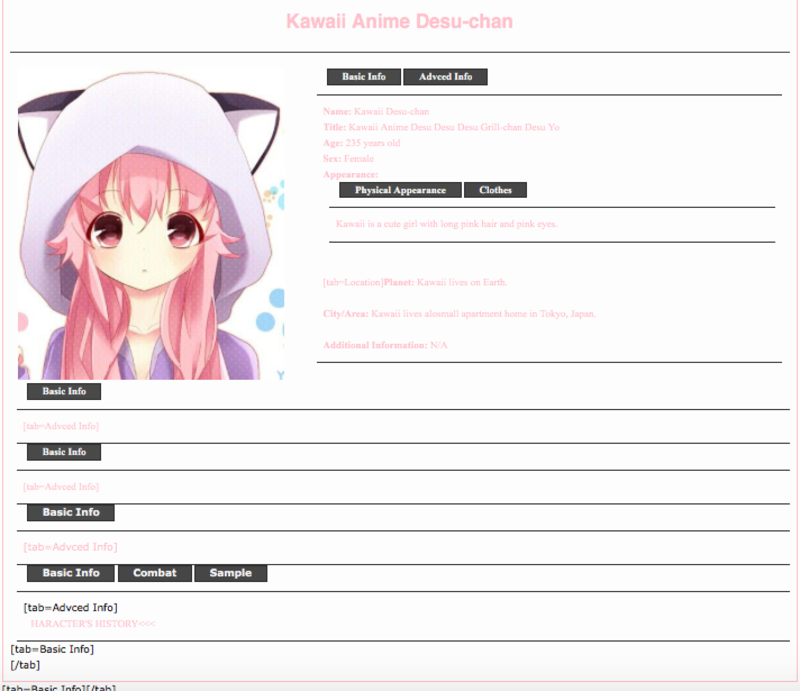
!?!??!?!??!??!?!?!??!?!?!!!?!?!??!?!?!??!!!?!?!??!?
BBCode is a very sensitive coding system that reacts badly when touched. Think of it almost as a lab experiment. You have your chemicals and all the stuff you want to put into it. To get successful results, you keep all components in a controlled environment, put them all together, and observe the reaction. You don't put some together, watch the reaction, and then put more on to see how it changes. It messes up the lab experiment tremendously.
This is almost exactly how BBCode works. If you make a post filled with BBCode, run it, then go back and try to change it, everything gets messed up. So how do you fix it?
Keep a block of code
Whenever you make a post with lots of BBCode, you want to do two things. The first is to put the whole code within code tags, which looks like this:
Code:
>>>CODE HERE<<<To create this, put a code and /code tag at the top and bottom of your post. This will keep it so that none of the BBCode within the block is actually activated, and you are free to edit it without worry. NOTE: You cannot put code tags within code tags. If you want to put a code block within your actual post, I suggest leaving out the brackets (or using parentheses instead) and editing them in later when you paste the code onto the post.
In addition to that, copy the code within the tags and paste it beneath the block. This way, you can see the physical manifestation of your code. Every time you want to edit something, delete the whole part under the code, edit within the code block and repast it beneath. This very thread is an example of what that looks like.
Utilize your private workshop
Your private workshop is a place that only you and moderators can view and visit. This is a perfect place to work on BBCode, as you can test things to your heart's desire without anybody else seeing. As you work on your code, you should do so in this place, and finally paste the code from your code block into the thread you actually want to post in.
That's pretty much it! You can never be too careful with BBCode. Always copy things and put them in code blocks, and NEVER rush blindly into posting. I hope that this was useful enough for you guys to understand. Good luck, and have fun coding! *copies and previews code*


