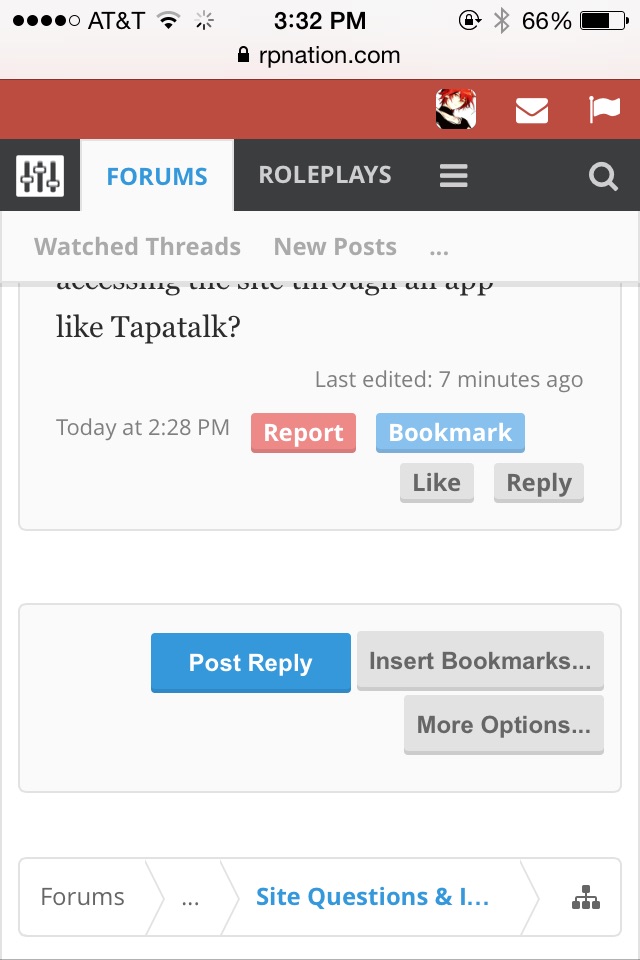I have not figured out when it does and does not work, but sometimes the text box on the mobile site will not show up. The "create thread" or "post reply" button is there, but not the text box, so I cannot type anything. Maybe I am doing something wrong? Hopefully this is a glitch someone can address.
Navigation
Install the app
How to install the app on iOS
Follow along with the video below to see how to install our site as a web app on your home screen.

Note: This feature currently requires accessing the site using the built-in Safari browser.
More options
-
Before posting a question, please check our Frequently Asked Questions page as well as previous threads here. Odds are you aren't the first to ask, and you may find the answer without having to post!
You are using an out of date browser. It may not display this or other websites correctly.
You should upgrade or use an alternative browser.
You should upgrade or use an alternative browser.
Mobile Site
- Thread starter Emmettson
- Start date
Can you take screen shots from your phone to better describe the issue you are having?
Edit - And are you accessing the site through a normal browser like Chrome, IE, or Firefox, or are you accessing the site through an app like Tapatalk?
Edit - And are you accessing the site through a normal browser like Chrome, IE, or Firefox, or are you accessing the site through an app like Tapatalk?
Last edited by a moderator:
Hmmm, that is rather peculiar. And you have you all ready tried tapping on the part outside of the buttons? Sometimes the mobile formatting gets a little cozy, so it may actually be there, but it's just very small (and will expand when the cursor is placed).
eowarion
Wizard Extraordinaire
Don't know if you got it figured out, but also try landscape mode? Some browsers and phones shrink the oddest things in portrait mode.
CharlieTheUnicorn
dяεαмιηg.™
Emmettson said:I have not figured out when it does and does not work, but sometimes the text box on the mobile site will not show up. The "create thread" or "post reply" button is there, but not the text box, so I cannot type anything. Maybe I am doing something wrong? Hopefully this is a glitch someone can address.
I'm experiencing the same issue, only -- I am unable to reply to comments on my profile. Maybe, I'm doing something wrong, or simply because you can't reply?
I'm not sure.
New users are not allowed to make profile posts on other user's profiles until they surpass the new user restrictions. You should be able to post on your own profile however. If you take a screen shot to better describe what you are experiencing I can try to help you more. As I said before, see if there is an area that could surround the reply buttons and try to access it, or use the rotation suggestion.CharlieTheUnicorn said:
I'm experiencing the same issue, only -- I am unable to reply to comments on my profile. Maybe, I'm doing something wrong, or simply because you can't reply?
I'm not sure.
CharlieTheUnicorn
dяεαмιηg.™
Musician said:New users are not allowed to make profile posts on other user's profiles until they surpass the new user restrictions. You should be able to post on your own profile however. If you take a screen shot to better describe what you are experiencing I can try to help you more. As I said before, see if there is an area that could surround the reply buttons and try to access it, or use the rotation suggestion.
Thank you, hun.
I suppose I have to wait, then.
welian
#BlackLivesMatter
Hey, sorry to hijack another thread, but I was browsing the site on my iPad using Safari and came across the same issue! Even if I tap "More Options", the field to enter text just doesn't exist.
I am curious if this is only a Safari thing. Are there any @Moderators or someone from @The Administration who can bug test this on two different browsers? I can use Google Chrome perfectly.
Erica
Shiny Browncoat
I can access the site via Safari on my phone with no issues. (Phone is a 5S on iOS 8.1.2)
I also just tested it using Safari on my iPad, which is running some version of iOS6 (yeah, yeah, I know...) and it worked fine.
I'm not discounting that the behavior is happening; but it sounds like it might be a very specific combination of factors causing the issue.
I have noted that when I use Swype on my iPhone, occasionally the focus gets a little wonky on the mobile site. I'll be typing a post, but it will scroll down so I can't see it. I have to reload the page to reset it. My point is - are you using any custom keyboards that might be causing an issue?
I also just tested it using Safari on my iPad, which is running some version of iOS6 (yeah, yeah, I know...) and it worked fine.
I'm not discounting that the behavior is happening; but it sounds like it might be a very specific combination of factors causing the issue.
I have noted that when I use Swype on my iPhone, occasionally the focus gets a little wonky on the mobile site. I'll be typing a post, but it will scroll down so I can't see it. I have to reload the page to reset it. My point is - are you using any custom keyboards that might be causing an issue?
welian
#BlackLivesMatter
....Erica said:are you using any custom keyboards that might be causing an issue?
-looks at ZagPortfolio bluetooth keyboard- -kicks it under the bed- N-no, of course not....
Logging on the school computer since this still doesn't work with my iPad
http://s26.postimg.org/k2ugjvr0o/image.jpg
http://s26.postimg.org/db41h1214/image.jpg
http://s26.postimg.org/n754go7t4/image.jpg
There's supposed to be a fourth screenshot that shows the quick-post box in landscape mode but it didn't upload properly. But, it looks identical to the first image... just in landscape mode.
My bluetooth keyboard was turned off for this, and I think it's worth noting at the sticky header on the site doesn't work on the iPad's version of Safari. I don't know where to find out which version of Safari I'm using.
Users who are viewing this thread
Total: 2 (members: 0, guests: 2)