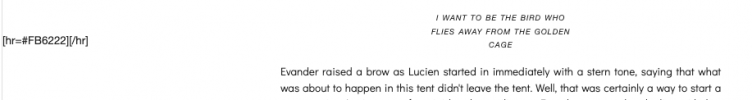seishin
𝑒𝑥 𝑎𝑠𝑡𝑟𝑖𝑠 𝑠𝑐𝑖𝑒𝑛𝑡𝑖𝑎
Probably a simple question, but I am an idiot when it comes to anything coding ^^; Is it possible to make a line like this for some bbc code? This is on a different website and the code from there doesn't have the same effect on rpn, so I was wondering if there was a way to make this here
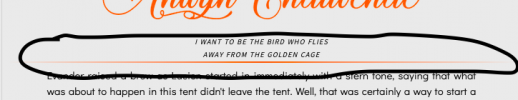
This is what it looks like on rpn if I just copy over the exact code
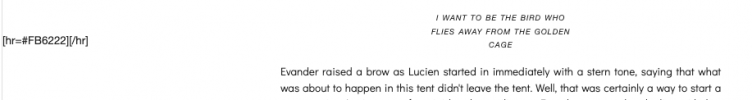
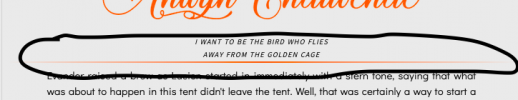
This is what it looks like on rpn if I just copy over the exact code