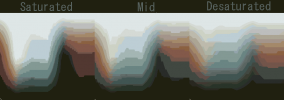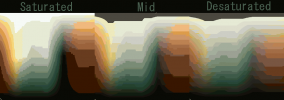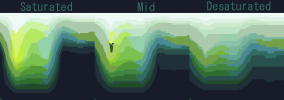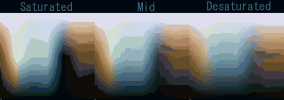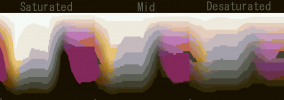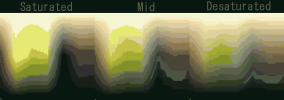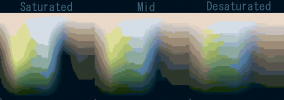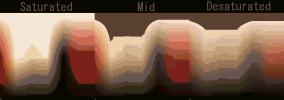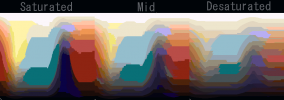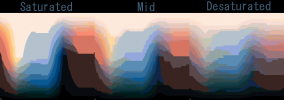Charles Cheese
Qualified Cheese Consumer
Lately I've been experimenting with making color schemes from f2u photos and wanted to share the results somewhere. Anybody can use these for their own art/bbcode! Without further ado!
Wolf
1. Take your art program. If no art program, Krita is an amazing free photoshop alternative!
2. Copy paste the images there
3. Use your picker tool to select the color you want
4. Find where you can see the hex code of the color you've selected. In Krita, this would be in the specific color selector, a docker you can enable by going to settings on the top and then under dockers.
5. Copy that
6. Go to RPnation and select text you want to color
7. Go to the color palette above and paste the hex code. I recommend going with neutral colors for regular text, that way they can show on both light and dark mode.
2. Copy paste the images there
3. Use your picker tool to select the color you want
4. Find where you can see the hex code of the color you've selected. In Krita, this would be in the specific color selector, a docker you can enable by going to settings on the top and then under dockers.
5. Copy that
6. Go to RPnation and select text you want to color
7. Go to the color palette above and paste the hex code. I recommend going with neutral colors for regular text, that way they can show on both light and dark mode.
Wolf
Last edited: