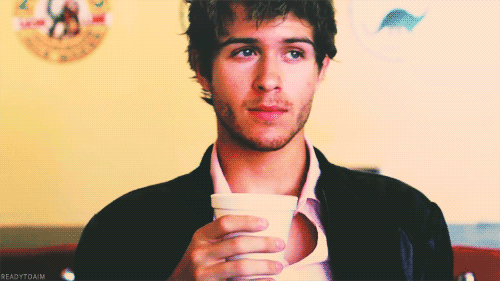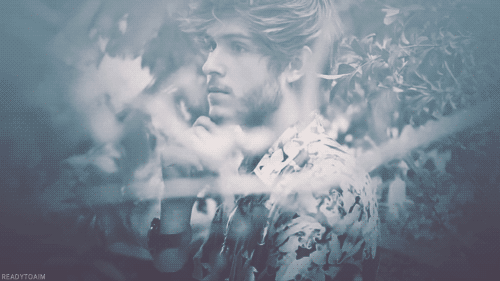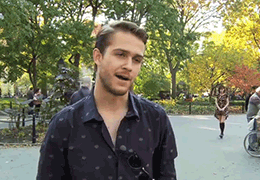Vaughn
New Member
Let's have a place where everyone can ask and have answered questions about bbcode!
Like, the reason I opened this thread, I have trouble getting two images next to eachother, in line.
my question
I'm writing from a cellphone, so excuse the lack of copy pasted code.
I wanted images in line next to eachother with the text below not wrapping around them. I had them next to eachother alright, but then the text which was meant to go below them was wrapping even though I didn't want it to. I couldn't figure it out, what I need is...
A) a way to force text not to wrap
Or
B) a way to force a break between two items such that everything below the break is crossing a line, unaffected by items above.
Okay, I'll be at a computer soon and try to clarify, thanks, let's learn a bunch.
Like, the reason I opened this thread, I have trouble getting two images next to eachother, in line.
my question
I'm writing from a cellphone, so excuse the lack of copy pasted code.
I wanted images in line next to eachother with the text below not wrapping around them. I had them next to eachother alright, but then the text which was meant to go below them was wrapping even though I didn't want it to. I couldn't figure it out, what I need is...
A) a way to force text not to wrap
Or
B) a way to force a break between two items such that everything below the break is crossing a line, unaffected by items above.
Okay, I'll be at a computer soon and try to clarify, thanks, let's learn a bunch.