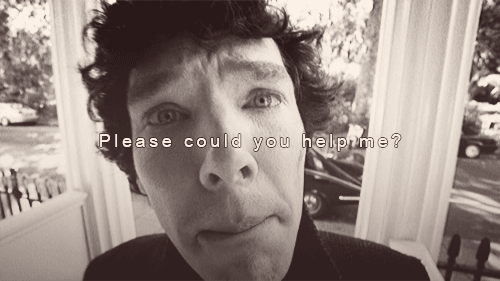Hello all, I've stumbled upon my first little patch of BBCode blues and I need a little help. This question has probably been answered probably a million times, and if so, you can just link me to the answer.
I cannot figure out how to make these borders work how I want them to. This is the provided code within the guide.
The code I used to produce this was:
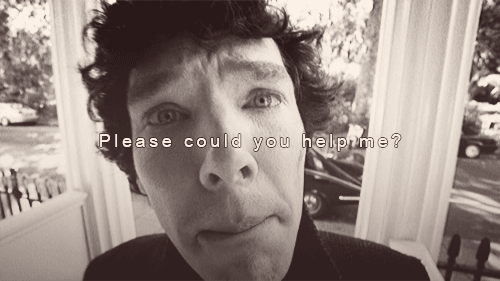
I cannot figure out how to make these borders work how I want them to. This is the provided code within the guide.
Code:
[border=WIDTH STYLE COLOR]My Content[/border]What I'm unsure about is: In what format I would include the width, style, and color. For instance: Do commas need to be added between width, style, and color? Does px need to be added with the width? Is there spaces? Ect. Ect. Ect. Multiple attempts to figure out the code have only resulted in the border around this text-if any at all.
The code I used to produce this was:
Code:
[border= 5, solid, blue] Blahblahblah[/border]