sox
محبت

hello hello! i'm making this thread to a) hopefully simplify the process of learning to code, and b) show you guys a nifty little tool that i use to design my codes before i even touch bbcode, which lets them look a lot cleaner and more cohesive than if i were to design them on the fly: Adobe XD! it's a completely free cloud-based design program that lets you design your layout and then copy the markup and style sheet to do as you please. i'm gonna post several videos explaining how i use the software, so pls ignore my ugly lisp voice and i hope this makes your lives easier! DISCLAIMER: Adobe XD doesn't work on Chromebooks!! so if you have a Chromebook, you may have to use Figma or some other editing software. I haven't used those as much, but I can learn alongside you and we can figure it out together c:
Last edited:



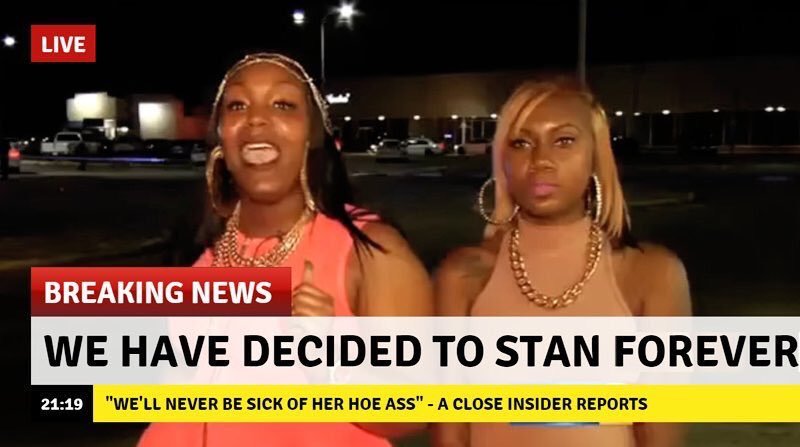
 So helpful.
So helpful. 