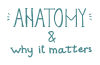Hello everyone!
As many of you know, I post quite a lot of art on this site, and out of my passion for it I decided to make a second thread, this time dedicated to sharing all I know and hopefully guiding some of you who are interested in improving. I am by no means an expert (frankly, just someone who spends WAY too much time drawing and gawking at other people's masterpieces), but I would love to share little tips and tricks I picked along the way, to make your art life easier. Please take everything written here with a grain of salt and read away knowing these are my personal tips and you absolutely, under NO circumstance, have to follow them in order to be a good artist.
That being said, I thought I should start with what I consider should be the foundation of everyone's knowledge, whether your style is more realistic or cartoonish - anatomy. Now, I am by no means saying a certain art style would not admit variations (YOU make the rules of your own art!) but I strongly believe everything is rooted in reality and, regardless of one's artistic preferences, there are some laws of physics and biology that, if overlooked, can completely throw off the harmony of an entire piece.
So here's the deal.
You don't need to know the name of every bone and muscle in your hand to have great spatial perception. HOWEVER, being aware of the major bones is crucial in... well... Making your character look like they aren't physically impaired. That implies taking a liiiiiiitle bit of time analyzing a big ol' skeleton. Here's a mistake I have seen around Instagram quite a few times:
I highlighted the clavicle in blue, the scapula in green and the SCM muscle in pink. These structures are what show up most in portraits. The SCM muscle attaches somewhere behind your ears and goes down to your clavicle area, meaning when you move your head, this muscle and, implicitly, the little "U" it forms at the base of your neck, changes shape and shifts with it (tense your neck and try this yourself in the mirror!). Similarly, when you lift your arms, your scapula moves and the clavicles move with it, since they're attached to it by a small bone thingy called acromion. You might think - "Well, why would I need to care about that?". Let me show you why.
Wouldn't it be weird for your clavicle to pop out of your underarm when you waved at someone? Look how more organic and dynamic the second pose looks. While respecting anatomy might look like overkill at first, this kind of mistake would distract anyone from the rest of your beautiful painting, whether they're an anatomy enthusiast or not, because our eyes and brains are trained to subconsciously spot inaccuracies of this kind.
But, yet again, you might think - "What if I always draw from reference?" - and that's a great question. Here's the deal with references: have you ever drawn a hand from reference and realized it looked... weird? You were initially proud of it at first - it looked so realistic! - but when you took a step away and started comparing it to the reference image again, well... Things started to look strange. This often happens when we try to reference a structure we don't UNDERSTAND beforehand. You still draw what you see, but given you don't really have knowledge of the reason behind why it's shaped like that, it comes out distorted.
It took me years to get the grip on how skin and fat sit ontop of muscle and bones, and I'm here to shed some light in the hopes of making it easier for those of you who struggle with this. To do this, I am pulling out of my art folder one of my old, dusty study references from a couple years ago. I chose this one because I was fascinated with the way light and shadow fell on the subject's hands, and it's a great way to exemplify the main bone structures in the human hand.

In this one, I largely highlighted the primary shapes determined by 3 structures:
- the radius and ulna, the bones of your forearm, fusing with the metacarps to form the wrist joint
- the base of the fingers, determined by the place where the metacarps meet the phalanges
Why is this relevant? Because these are the main bending points of your hand when drawing a dynamic pose. Pretending I don't know what's underneath the skin, I'm visualizing this area as three big blocks. The radius is the side with the thumb called the pollex. The ulna is the little bone that sticks out on the side with your pinky finger, which is mostly visible on people with thin hands. TIP: If you picture every joint in this manner (when you go for realistic and semi-realistic anatomy), you will likely find it much easier to shade correctly.
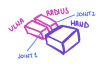
Here are the main bones and joints, highlighted on this study and a recent drawing. For starters, I recommend doing this on as many reference pictures as you can (like an X-ray). Eventually, you can switch to drawing these guidelines from scratch when trying to copy a reference pose or creating your own.

Hopefully you learned something useful today, or at the very least, this tutorial shifted some gears in your perspective. Please let me know if this was helpful and what else you'd like to see! This is a place of constructive criticism and I want it to be a positive little guidebook for everyone.
As many of you know, I post quite a lot of art on this site, and out of my passion for it I decided to make a second thread, this time dedicated to sharing all I know and hopefully guiding some of you who are interested in improving. I am by no means an expert (frankly, just someone who spends WAY too much time drawing and gawking at other people's masterpieces), but I would love to share little tips and tricks I picked along the way, to make your art life easier. Please take everything written here with a grain of salt and read away knowing these are my personal tips and you absolutely, under NO circumstance, have to follow them in order to be a good artist.
That being said, I thought I should start with what I consider should be the foundation of everyone's knowledge, whether your style is more realistic or cartoonish - anatomy. Now, I am by no means saying a certain art style would not admit variations (YOU make the rules of your own art!) but I strongly believe everything is rooted in reality and, regardless of one's artistic preferences, there are some laws of physics and biology that, if overlooked, can completely throw off the harmony of an entire piece.
So here's the deal.
You don't need to know the name of every bone and muscle in your hand to have great spatial perception. HOWEVER, being aware of the major bones is crucial in... well... Making your character look like they aren't physically impaired. That implies taking a liiiiiiitle bit of time analyzing a big ol' skeleton. Here's a mistake I have seen around Instagram quite a few times:
I highlighted the clavicle in blue, the scapula in green and the SCM muscle in pink. These structures are what show up most in portraits. The SCM muscle attaches somewhere behind your ears and goes down to your clavicle area, meaning when you move your head, this muscle and, implicitly, the little "U" it forms at the base of your neck, changes shape and shifts with it (tense your neck and try this yourself in the mirror!). Similarly, when you lift your arms, your scapula moves and the clavicles move with it, since they're attached to it by a small bone thingy called acromion. You might think - "Well, why would I need to care about that?". Let me show you why.
Wouldn't it be weird for your clavicle to pop out of your underarm when you waved at someone? Look how more organic and dynamic the second pose looks. While respecting anatomy might look like overkill at first, this kind of mistake would distract anyone from the rest of your beautiful painting, whether they're an anatomy enthusiast or not, because our eyes and brains are trained to subconsciously spot inaccuracies of this kind.
But, yet again, you might think - "What if I always draw from reference?" - and that's a great question. Here's the deal with references: have you ever drawn a hand from reference and realized it looked... weird? You were initially proud of it at first - it looked so realistic! - but when you took a step away and started comparing it to the reference image again, well... Things started to look strange. This often happens when we try to reference a structure we don't UNDERSTAND beforehand. You still draw what you see, but given you don't really have knowledge of the reason behind why it's shaped like that, it comes out distorted.
It took me years to get the grip on how skin and fat sit ontop of muscle and bones, and I'm here to shed some light in the hopes of making it easier for those of you who struggle with this. To do this, I am pulling out of my art folder one of my old, dusty study references from a couple years ago. I chose this one because I was fascinated with the way light and shadow fell on the subject's hands, and it's a great way to exemplify the main bone structures in the human hand.

Etienne Adolphe Piot
In this one, I largely highlighted the primary shapes determined by 3 structures:
- the radius and ulna, the bones of your forearm, fusing with the metacarps to form the wrist joint
- the base of the fingers, determined by the place where the metacarps meet the phalanges
Why is this relevant? Because these are the main bending points of your hand when drawing a dynamic pose. Pretending I don't know what's underneath the skin, I'm visualizing this area as three big blocks. The radius is the side with the thumb called the pollex. The ulna is the little bone that sticks out on the side with your pinky finger, which is mostly visible on people with thin hands. TIP: If you picture every joint in this manner (when you go for realistic and semi-realistic anatomy), you will likely find it much easier to shade correctly.
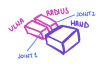
Here are the main bones and joints, highlighted on this study and a recent drawing. For starters, I recommend doing this on as many reference pictures as you can (like an X-ray). Eventually, you can switch to drawing these guidelines from scratch when trying to copy a reference pose or creating your own.
Hopefully you learned something useful today, or at the very least, this tutorial shifted some gears in your perspective. Please let me know if this was helpful and what else you'd like to see! This is a place of constructive criticism and I want it to be a positive little guidebook for everyone.