octahate
☽ ☽ ☼ ☾ ☾
Hey! So with the recent update, probably one of the biggest complaints has been the lack of BBCoding and the ability to make pretty posts. I'm one of the many people that has been quite disappointed by this, as I've spent years learning BBCode over past accounts and have been getting much better at it with every layout. Fortunately, the beautiful mods and admins and owner of the site have told us that BBCode will be returning (in some form) in an upcoming update, which is great. But, for those of you that are like me and are itching to get your beautiful posts back into the groove, here's one possibility to hold you over for the time being.
PROS
CONS
So, without further ado, let's dive right in.
METHOD ONE: PicMonkey
PicMonkey is, without a doubt, the method I prefer out of all the methods. It's fast, free, online, and easy. On PicMonkey, you can easily make collages, banners, and other photo edits with only a few clicks. While it is free, some of the features are restricted to members only. There are two ways to deal with this if you don't want to pay for a premium membership: (1) Don't use the premium features at all and just use the basic features. There are some really great ones, and I'm pretty sure less than 50% of them are premium, or (2) use the free trial feature. I personally pay $33 a year for premium (or $4.99 a month, both in the US, not sure about the charges/availability on other countries) because a few of my classes require it. But honestly I use the Royale features less than you might think. But, either way, it's extremely simple
Tip: My process for creating formats on PicMonkey goes as following. First, I make a collage using the Banner feature, putting in the images during this stage of editing. Since you can't add text during the collage stage, make sure to leave room for the text. Personally, I create the collages as you might separate tabs or accordions--I make a different collage for requisite, appearance, persona, etc. it makes it much easier during the next few stages. Next, you would save the image(s) and import them into the normal Edit feature. This is where you can add text and a few other features. Finally, I save all of those and import them all into one large collage.
Example
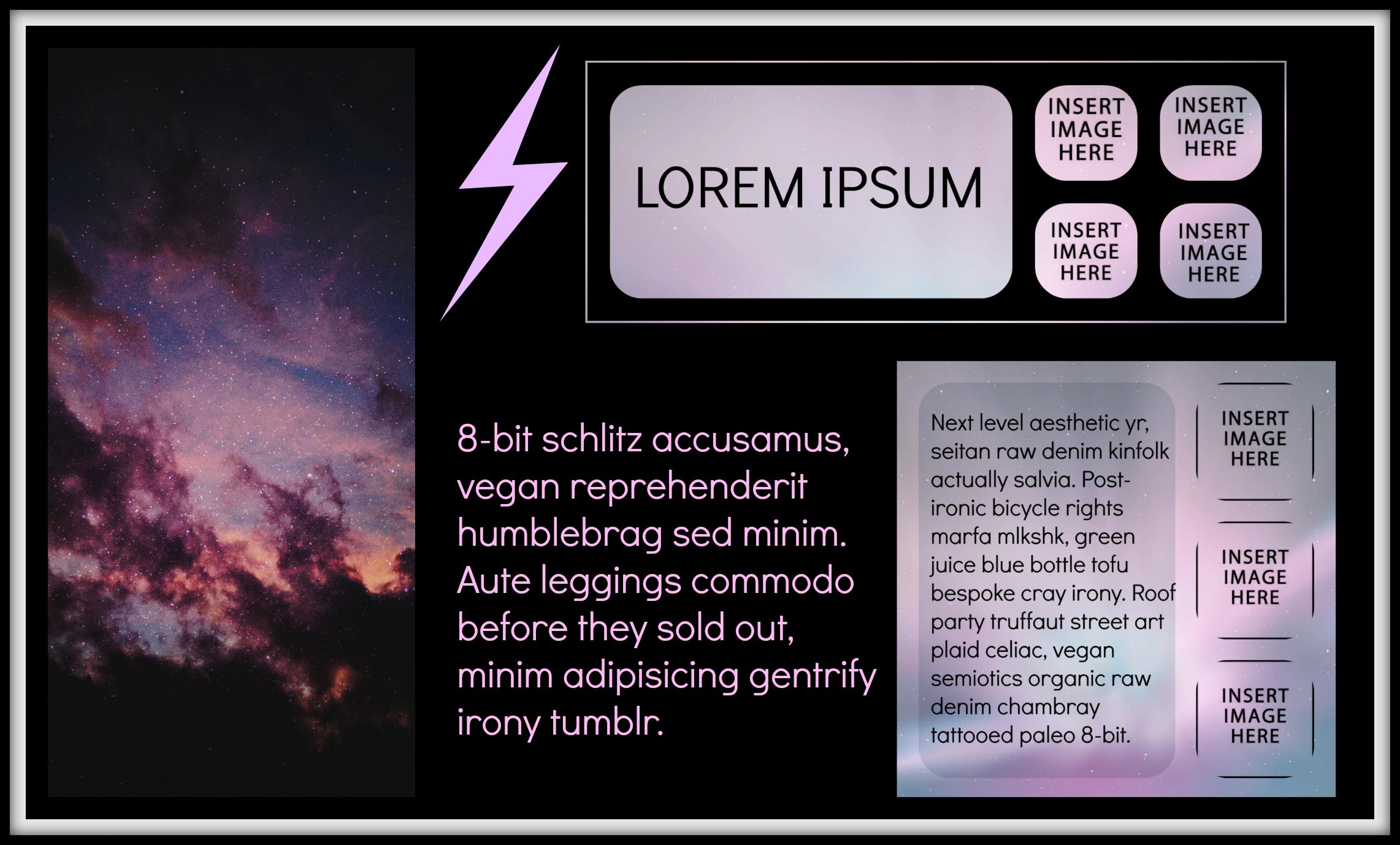
More to be added later!
(Upcoming: MyCreativeShop, Canva)
View full tutorial
PROS
- Duh, pretty posts again
- People who had trouble coding before the update might find this much easier
- This method doesn't screw itself over like BBCode tended to do quite often
- They're all free! (Some have optional premium memberships, but are not necessary to complete your formatting needs)
CONS
- Once you've completed it, you can't easily go back and edit your posts, which also limits the abilities of a WIP character (I would suggest typing up information in some kind of word formatting system prior to making the layout)
- You can't use cool features such as tabs and accordions
- You can't copy and paste the text in the layout as it's only a picture
So, without further ado, let's dive right in.
METHOD ONE: PicMonkey
PicMonkey is, without a doubt, the method I prefer out of all the methods. It's fast, free, online, and easy. On PicMonkey, you can easily make collages, banners, and other photo edits with only a few clicks. While it is free, some of the features are restricted to members only. There are two ways to deal with this if you don't want to pay for a premium membership: (1) Don't use the premium features at all and just use the basic features. There are some really great ones, and I'm pretty sure less than 50% of them are premium, or (2) use the free trial feature. I personally pay $33 a year for premium (or $4.99 a month, both in the US, not sure about the charges/availability on other countries) because a few of my classes require it. But honestly I use the Royale features less than you might think. But, either way, it's extremely simple
Tip: My process for creating formats on PicMonkey goes as following. First, I make a collage using the Banner feature, putting in the images during this stage of editing. Since you can't add text during the collage stage, make sure to leave room for the text. Personally, I create the collages as you might separate tabs or accordions--I make a different collage for requisite, appearance, persona, etc. it makes it much easier during the next few stages. Next, you would save the image(s) and import them into the normal Edit feature. This is where you can add text and a few other features. Finally, I save all of those and import them all into one large collage.
Example
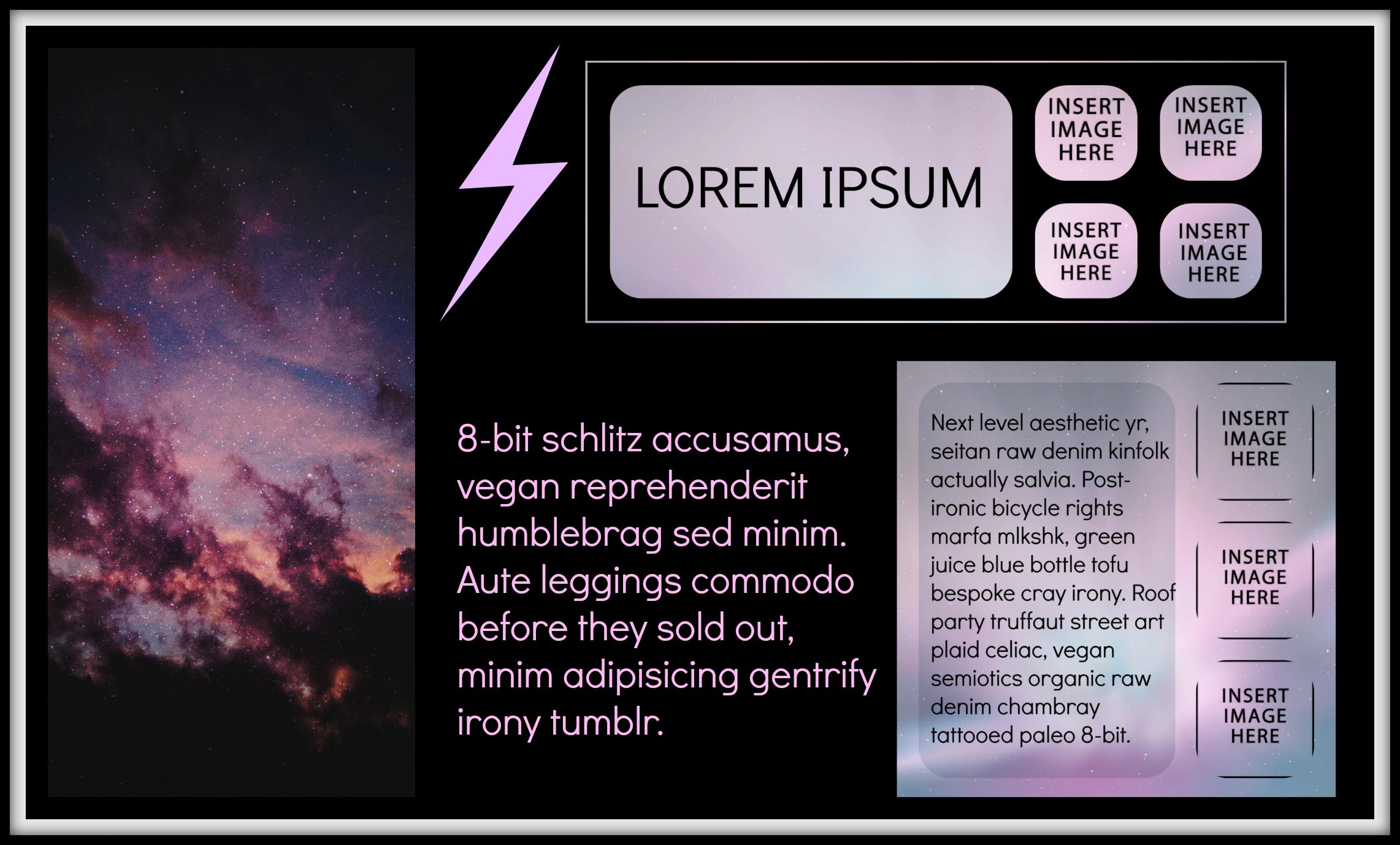
More to be added later!
(Upcoming: MyCreativeShop, Canva)
View full tutorial

