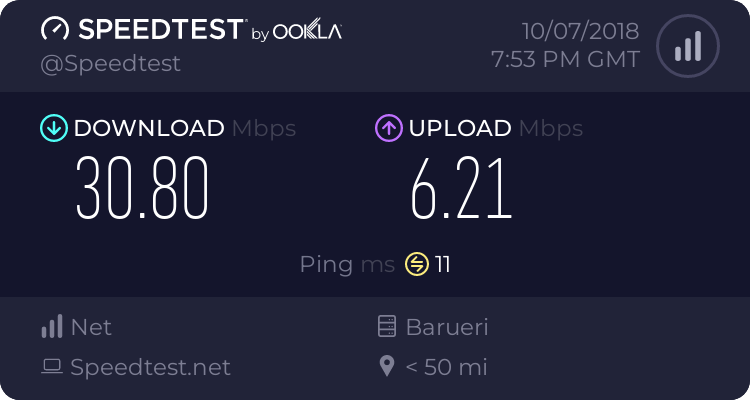Necessity4Fun
I'll keep trying, even if I'm not good enough...
I didn't know what to put as a prefix since this is more of a report than anything? But for the last 5 or 4 days this website has been a lot heavier for me. Pages are taking longer to read, if they read at all. The website had been timing out more frequently and it's been a nuisance to navigate or do anything.
It seems to come in surges from impossible to use speeds, to slightly better ones and then soon back to being super heavy.
I used to be able to keep up to 5 tabs of RPN open at the same time with no to minimum lag, now it's frustrating to try and manage 2 or 3 because they're so slow.
Any idea of what could be going on? And anyone else having the same problem?
It seems to come in surges from impossible to use speeds, to slightly better ones and then soon back to being super heavy.
I used to be able to keep up to 5 tabs of RPN open at the same time with no to minimum lag, now it's frustrating to try and manage 2 or 3 because they're so slow.
Any idea of what could be going on? And anyone else having the same problem?
Last edited: