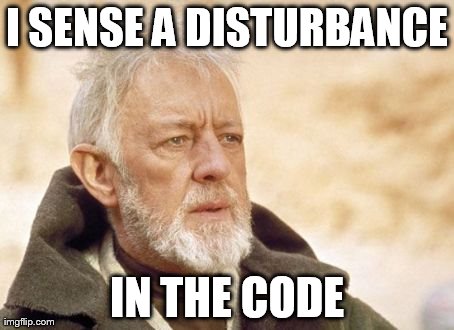Emmi
Jumin's Bae
So I'm new to coding.. and I wanted to know is there a possible way for tabs to be at the side of an image? Like, you use an imagefloat, then try to make a series of tabs to organize everything. But the tabs need to be right next to the image.
I'm not sure if I'm explaining it correctly.. but here's the code I'm working with:
Hnggg I tried centerblocks and columns...
I'm not sure if I'm explaining it correctly.. but here's the code I'm working with:
Code:
[CENTER][div=background:#dbc7b1;background-size:cover;border:5px #ffffff double;color: #000000;padding:5px;]
[IMG]https://fontmeme.com/permalink/190117/19b9244f68efc5ed917b792a9ff14d94.png[/IMG]
[/div][/CENTER]
[imagefloat=left][IMG]https://i.pinimg.com/564x/0f/9e/15/0f9e157c9b58d6290f5d873b7ba82733.jpg[/IMG]
[/imagefloat]
[Tabs]
[Tab=General]
Content For Tab A.
[/Tab]
[Tab=Appearance]
Content For Tab B.
[/Tab]
[Tab=Personal]
dkhjkahsdh
[/Tab]
[Tab=Other]
dshdaiuhduash
[/Tab]
[/Tabs]Hnggg I tried centerblocks and columns...