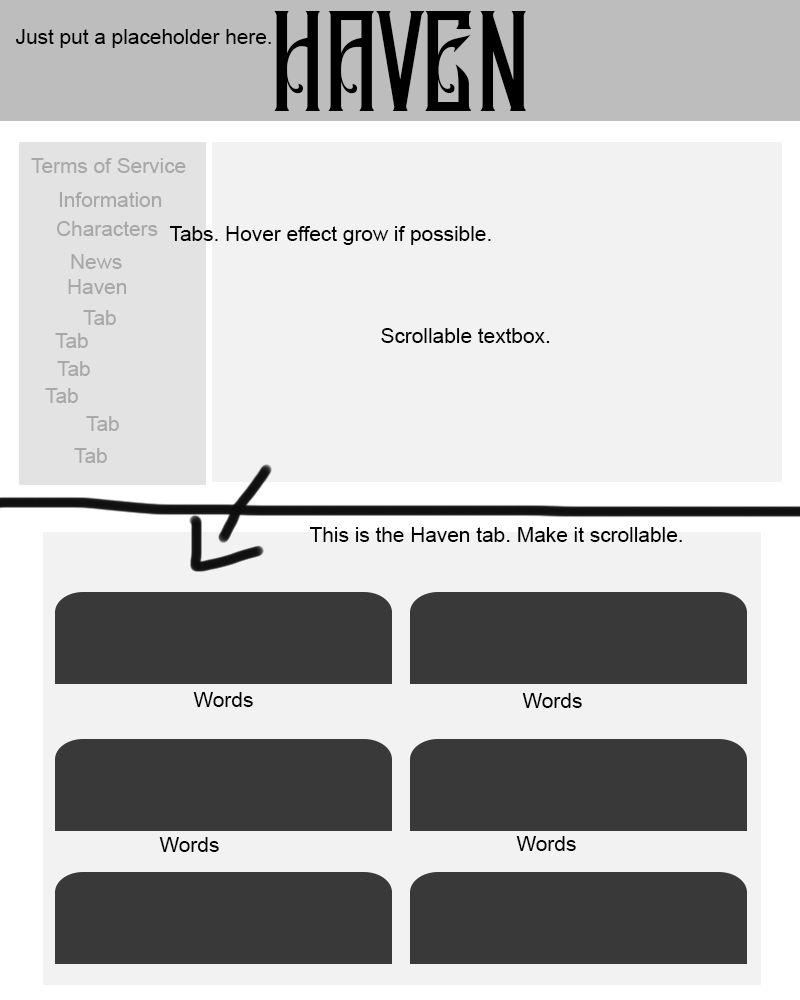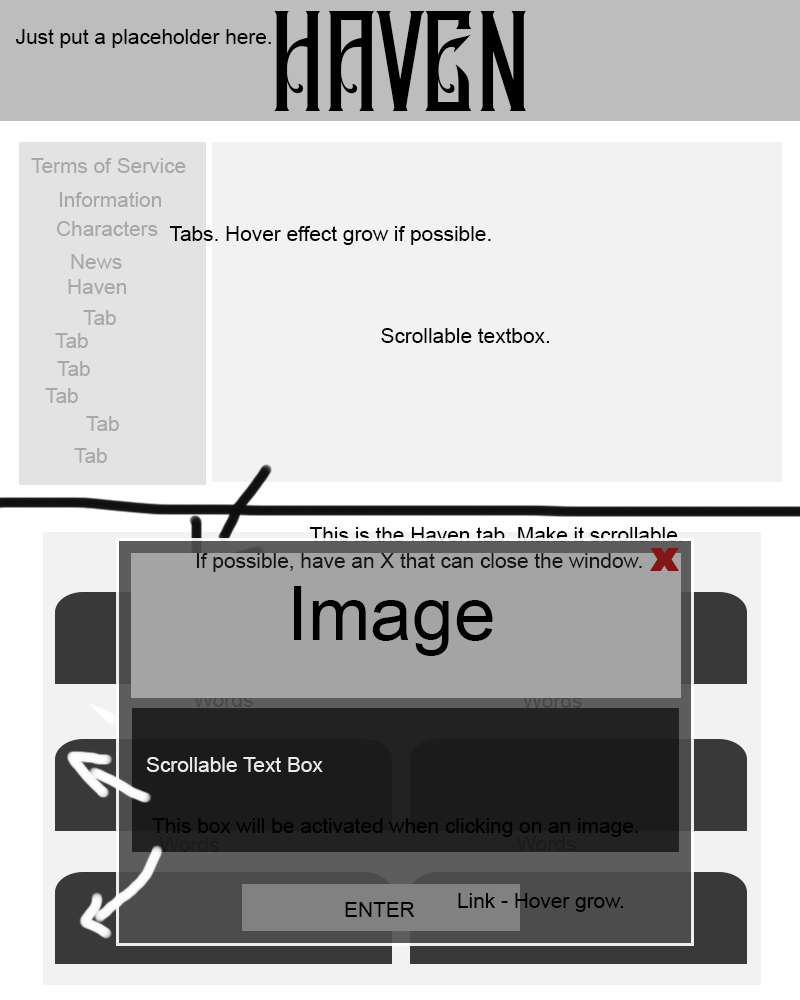taliaangeni
It is what it is.
Hi! I have a request. Please and thank you!
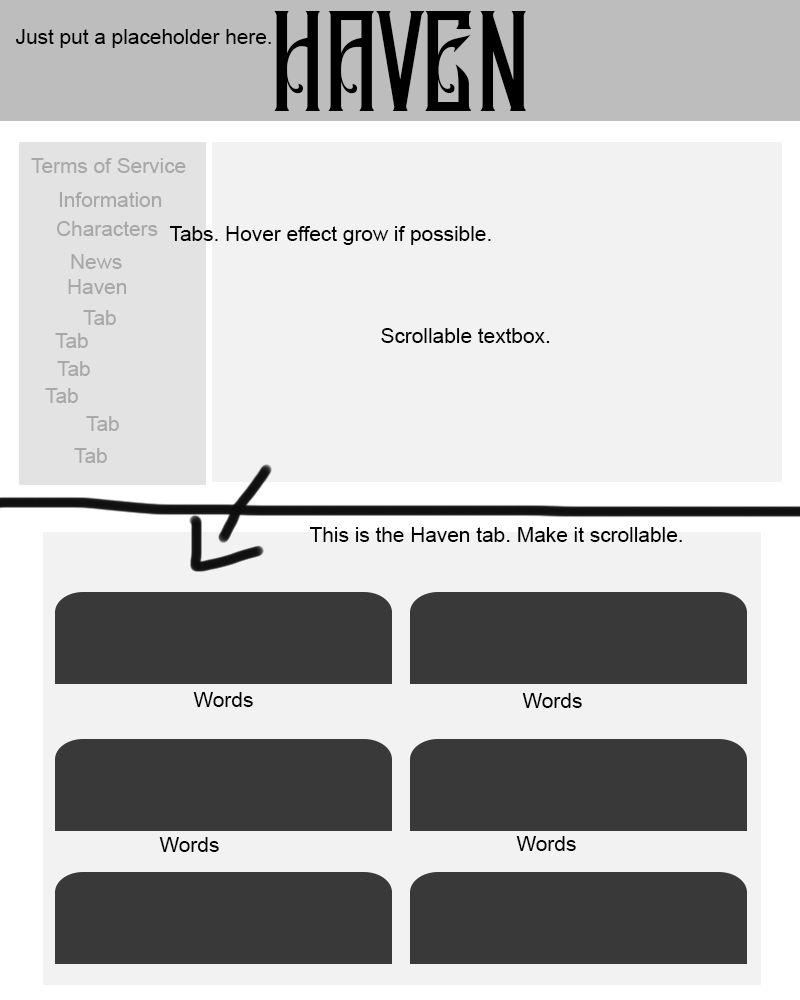
- Mobile Priority - I would like it to be mobile compatible if able.
- Expected Color Palette and Image - Just greys, unless you want to do your own thing.
- Type of Post - Uh Main thread post, I guess.
- Freebie or Nah? - Doesn't matter. xD
- The Star - Also, in the haven tab, make the blocks clickable links.