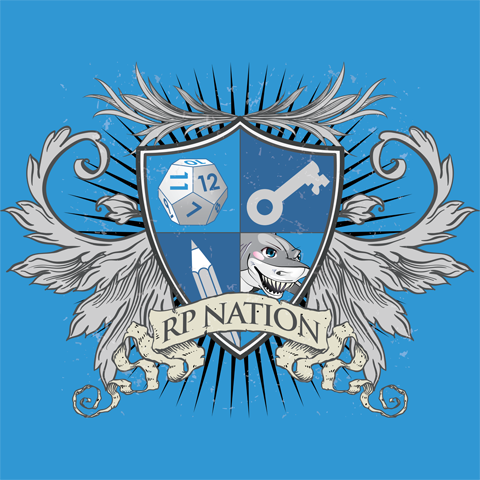Rosebudxo
Member
I came across a role-play search and it looked like they had a 'hider.' Not sure what it's called on here. But it's a box shaped link, and when you click the link, the content appears. That would be useful for me to use in my role-play search, I think?