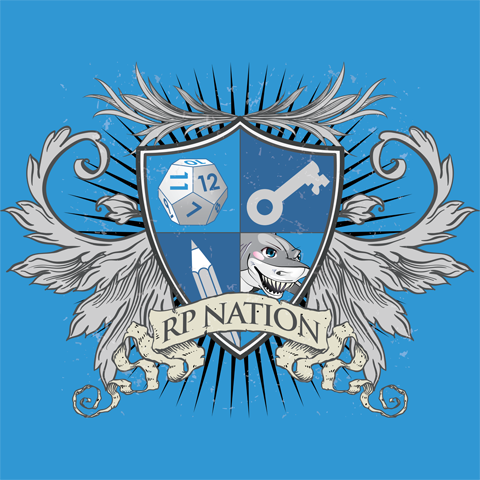Carroline
As You Wish
Hey!
I'm a little stuck. I want to know if it's possible to make the background inside of an accordion transparent (while still keeping the text non-transparent)? And if so, how?
Also, how do you stack accordions next to each other horizontally? Do ju put a limit on their length and then "nobr" it? I'm a little confused.
Here's some basic example code I've been working with to try and figure this out and what it looks like:
[class=pic] position: relative; background-image: url(https://images.unsplash.com/photo-1447752875215-b2761acb3c5d?ixlib=rb-1.2.1&ixid=eyJhcHBfaWQiOjEyMDd9&auto=format&fit=crop&w=500&q=60); overflow: hidden; [/class] [class=bg] position: relative; margin: 10px; background: red; opacity: 0.75; [/class] [class=op] opacity: 0; [/class]
[div class=pic] [div class=bg] Hello
[/div]
[/div]
I'm a little stuck. I want to know if it's possible to make the background inside of an accordion transparent (while still keeping the text non-transparent)? And if so, how?
Also, how do you stack accordions next to each other horizontally? Do ju put a limit on their length and then "nobr" it? I'm a little confused.
Here's some basic example code I've been working with to try and figure this out and what it looks like:
[class=pic] position: relative; background-image: url(https://images.unsplash.com/photo-1447752875215-b2761acb3c5d?ixlib=rb-1.2.1&ixid=eyJhcHBfaWQiOjEyMDd9&auto=format&fit=crop&w=500&q=60); overflow: hidden; [/class] [class=bg] position: relative; margin: 10px; background: red; opacity: 0.75; [/class] [class=op] opacity: 0; [/class]
[div class=pic] [div class=bg] Hello
-
Test 1
- Info
-
Test 2
- Testing
-
Test 3
- Stuff
Code:
[nobr]
[class=pic]
position: relative;
background-image: url(https://images.unsplash.com/photo-1447752875215-b2761acb3c5d?ixlib=rb-1.2.1&ixid=eyJhcHBfaWQiOjEyMDd9&auto=format&fit=crop&w=500&q=60);
overflow: hidden;
[/class]
[class=bg]
position: relative;
margin: 10px;
background: red;
opacity: 0.75;
[/class]
[class=op]
opacity: 0;
[/class]
[/nobr]
[nobr]
[div class=pic]
[div class=bg] Hello
[border=0px solid white]
[accordion]
{slide=[bg=red] [color=black] Test 1 [/color] [/bg]}Info{/slide}
{slide=[bg=red] [color=black] Test 2 [/color] [/bg]}Testing{/slide}
{slide=[bg=red] [color=black] Test 3 [/color] [/bg]}Stuff{/slide}
[/accordion]
[/border]
[/div]
[/div]
[/nobr]