OrganicUFO
they/them
Hi! So I've been tampering around and no matter what I do I can't seem to insert images as backgrounds. I find at best this link to imgur happens (which isn't even shown in the post which is why it's its own image!), and at worst nothing.
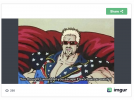
result:
The code (sans spaces):
[b g= [ i m g] image here [/ img] test [/b g][/bg]
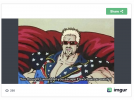
result:
The code (sans spaces):
[b g= [ i m g] image here [/ img] test [/b g][/bg]

