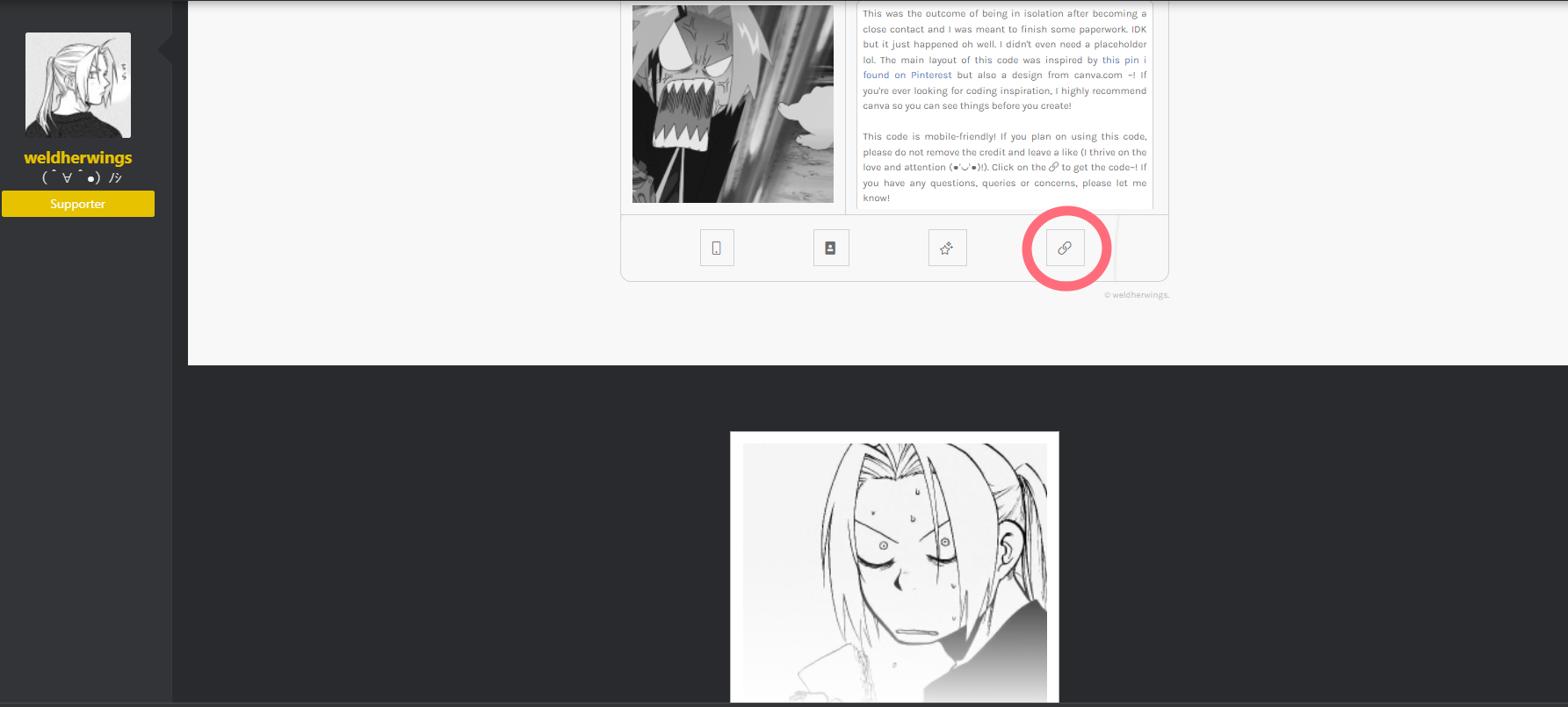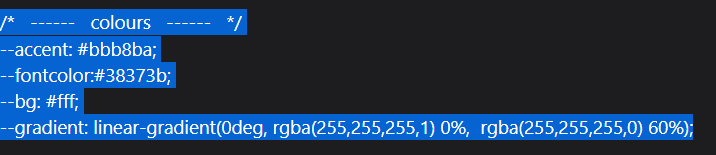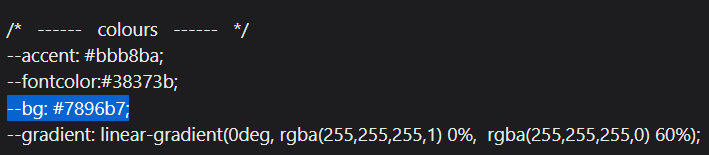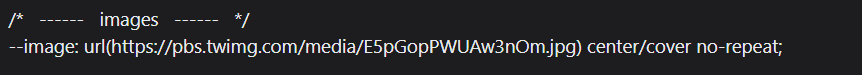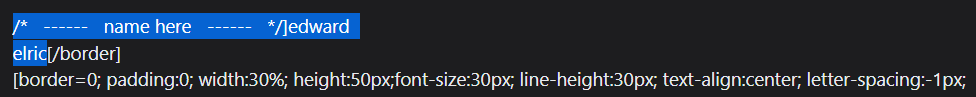CryBxby
Can a heart still break once it’s stopped beating?
Hello! I don't know if this is a dumb question or not, but I have been wanting to use codes for my posts. I am new at it and don't know how they work. I was just wanting to use simple codes to better organize my forums/threads. I saw some people had posted some of their codes to use and I was wanting to look at using some, I would of course give them credit.
I would appreciate if someone explained to me how they work and how to use/post already made codes. I don't think I'm doing it correctly because when I copy them the formatting is weird. I have not done coding before
I would appreciate if someone explained to me how they work and how to use/post already made codes. I don't think I'm doing it correctly because when I copy them the formatting is weird. I have not done coding before