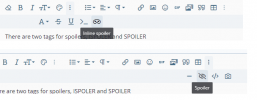sat_rn
New Member
hey! i can't figure out spoiler format, could someone help? i'm new here lol.
Follow along with the video below to see how to install our site as a web app on your home screen.

Note: This feature currently requires accessing the site using the built-in Safari browser.
[ISPOILER]text text text[/ISPOILER][SPOILER]text[/SPOILER][SPOILER="your own text"]text[/SPOILER]