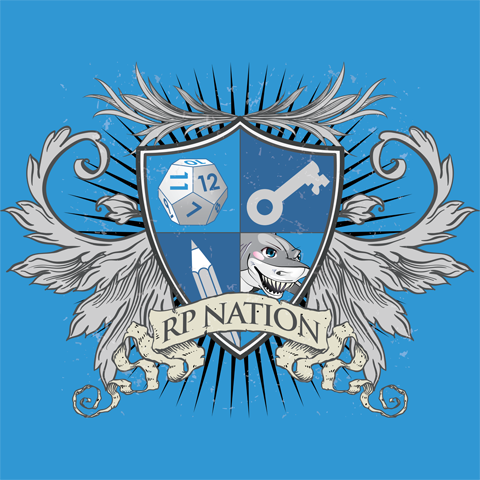summerwine
an angel's kiss in spring
How would one code a hover over this current code? I'm super duper confused.
Code:
[nobr]
[div=background:url('https://66.media.tumblr.com/67be8e06d40c5b3e637b540c6efbed05/tumblr_okbew8zrNI1qbg3s6o4_400.png'); background-size:auto; border-style:transparent; border-radius:30px; width:360px; height:590px;]
[br][/br]
[br][/br]
[div=background:url('https://66.media.tumblr.com/1ee06348aea503ed06a18a268691f9f4/tumblr_ov5sajJMe71w0qr1bo8_250.jpg'); background-size:cover; border-style:transparent; border-radius:100px; width:200px; height:200px; margin:auto;] [/div]
[br][/br]
[center][size=40px][color=black][font=Dancing Script]Natalia Dyer[/font][/color][/size][/center][/div][/nobr]Natalia Dyer