Catori
Shelly Duck
For some reason there are multiple hover boxes.. At least they work. But I only need one. And is there a way to put a picture in the hover box not as the background? I tried but it doesn't show up.. My only thought would be the picture is too big? Thanks for your help~
[class=box]background:#fdffee; border: dashed 3px #00585a; border-radius:1%; height:265px; width:200px; [/class] [class name=box state=hover] background:blue; border: dashed 3px #00585a; height:265px; width: 200px; [/class]

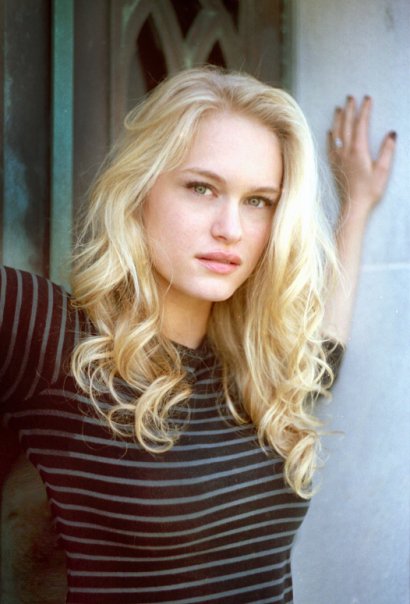
 [/div]
[/div]
[class=box]background:#fdffee; border: dashed 3px #00585a; border-radius:1%; height:265px; width:200px; [/class] [class name=box state=hover] background:blue; border: dashed 3px #00585a; height:265px; width: 200px; [/class]

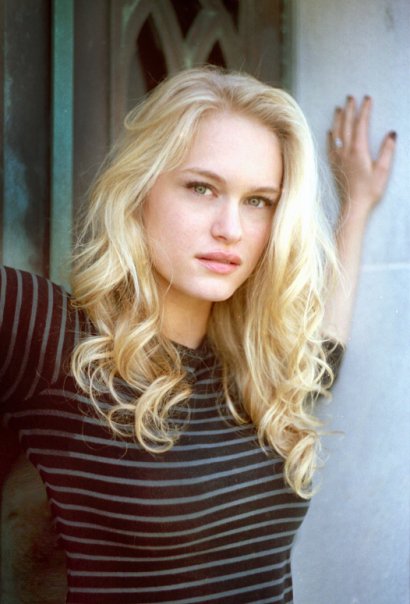
Laylaaaa
[div class=box]
[div class=box][/div][div class=box]
testing testing
[/div]
Code:
[nobr]
[class=box]background:#fdffee;
border: dashed 3px #00585a;
border-radius:1%;
height:265px;
width:200px;
[/class]
[class name=box state=hover]
background:blue; border: dashed 3px #00585a; height:265px; width: 200px; [/class]
[div=background:#fdffee;width:1000px;height:500px;border:7px dashed #00585a;border-radius:1%;padding:15px]
[row][column=span2][div=background: #fdffee; width:200px; height:265px;border: dashed 3px #00585a; overflow:hidden; border-radius:1%][div=overflow:auto;width:207px; height:255px; padding:5px;text-align:justify;]
[IMG]https://www.newdvdreleasedates.com/images/profiles/leven-rambin.jpg[/IMG]
[IMG]https://4.bp.blogspot.com/-9TNVhCkeKGA/T3753hwrElI/AAAAAAAAEPI/rdVDcueqK9M/s1600/18758_565320226701_13000527_33369008_6015626_n.jpg[/IMG]
[IMG]http://www.gannett-cdn.com/media/USATODAY/USATODAY/2013/08/06/1375808770000-XXX-LEVEN-RAMBIN0210-57368944.JPG[/IMG]
[/div][/div][/column]
[column=span4]
[font=Tahoma]
Laylaaaa
[/font]
[/column]
[column=span2]
[div class=box]
testing testing
[/div]
[/column]
[/row]
[/div][/nobr]
