C.DEX
Art Fart
Hi friends! It has come to my attention that we don't have a recent / unbroken tutorial on how to set up your alerts properly on the new system. While many things remain the same, some users have brought up issues with being able to find where exactly their alert preferences are, and how to decipher them once they get there.
Where are the alert preferences?
Textually, the alert preferences can be accessed by hovering over your tiny avatar icon on the top right of any of RPN's pages, which should expand into a larger box noting fun things like 'Personal Details', 'Signature', 'Bookmarks', etc. What you're looking for is Alert Preferences, however. If that didn't make sense to you, here is where you're supposed to go, below:

Find the small version of your avatar, located to the left of the mail, alerts, and search site icons, and to the right of the Donate button. Hover over your avatar icon.
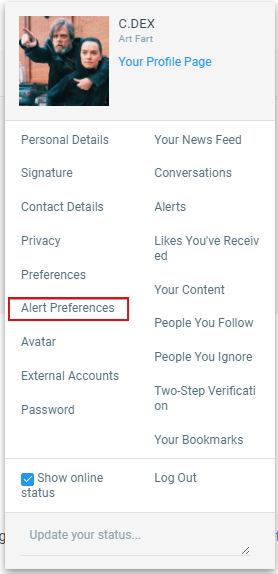
After you hover, more settings should appear in a box containing your full avatar. Click on Alert Preferences,
where you can find most of your Alert settings.
This should bring you to your Alert Preferences page, where most of your Alert settings can be toggled.
Click here to see what the Alert Preferences page should look like.
Woah, that's a lot of checkboxes. What does it all mean?
Don't worry, most of them are just redundancies placed in different categories. What really matters is the alert category. There should be six alert categories, as thus: Messages in Conversations, Messages in Threads, Messages on Profile Pages, Media, Achievements, and Bookmarks.
Anything pertaining to the private messages that users can send to one another on-site is going to fall under Messages in Conversations. Anything pertaining to threads, forums, and posts are going to fall under Messages in Threads. Anything pertaining to your personal profile page or other people's profile pages is going to fall under Messages on Profile Pages.
For the three stranger categories, anything that has to do with the on-site image hosting Gallery is going to fall under Media. Achievements only lists one alert preference; it will notify if someone follows you if checked. Then, finally, Bookmarks will alert you if one of your media items is bookmarked, if something you bookmarked is edited, merged, or deleted.
Most of the alert checkboxes have a subscript explaining what they specifically do. For instance, if I wanted to stop getting alerts when someone likes one of my posts, I would go to the Messages in Threads category and uncheck the 'Likes your message' box, which explains underneath, 'Someone likes one of your messages in a thread'.
What about e-mail alerts?
Good question! Remember how I referenced that most of the alert preferences were under the Alert Preferences page? Well, most is for a reason. In fact, if you want to toggle your e-mail alert preferences, when you hover over your mini avatar icon, click the Preferences button instead.
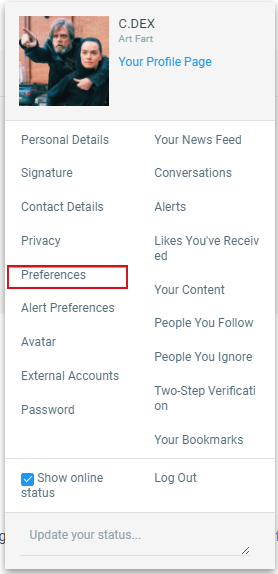
Click the 'Preferences' button, above Alert Preferences.
Then, when you've gone to the Preferences page, you should be able to scroll down and find a Category labeled Options. Underneath the Options category, you should find several indented checkboxes under the 'Automatically watch threads/media/album/categories' checkboxes.
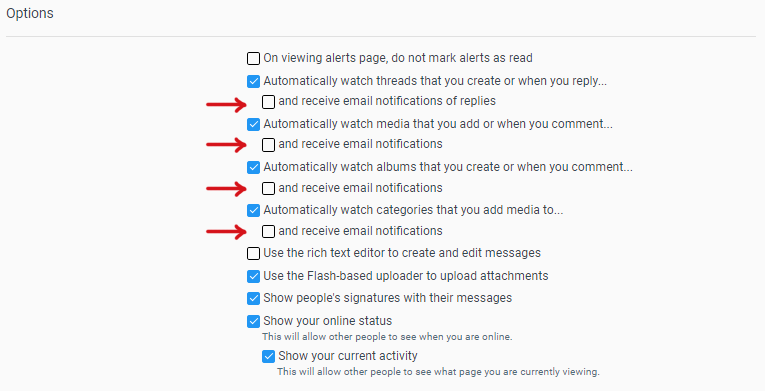
If you want to receive e-mail notifications for content that you watch, check these boxes. And vice-versa, if you don't.
When you check these boxes (which are usually unchecked by default), you should begin to receive e-mail notifications for posts that you follow, and vice-versa.
But wait! I'm still getting e-mails for notifications!
The last thing you probably still have checked if you're still getting notifications is found in Contact Details under the dropdown from earlier.
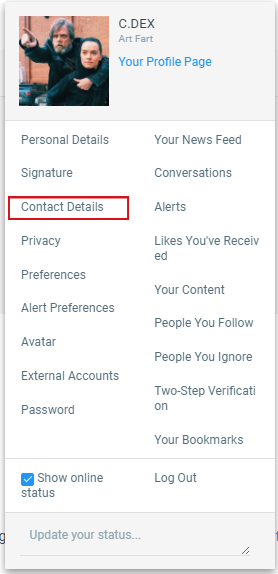
Click 'Contact Details', between 'Signature' and 'Privacy'.
When you get into your contact details, you'll probably find a box checked that states, 'Receive email when a new conversation message is received'. Go ahead and uncheck that, save your changes, and you should stop receiving e-mails upon receiving new conversation messages.
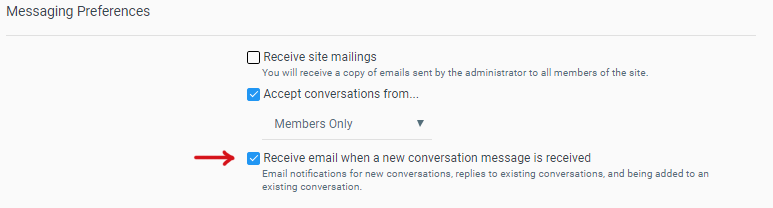
Uncheck, and remember to save your changes!
What happened to my alerts?
Recently, the site had an overhaul, switching to a new system in the process. Most everything got transferred; threads, the gallery, profiles, avatars. However, some people's alerts got a little funky. This is mostly due to watched threads not being transferred over. So, if you find that the threads that you had before the switch aren't alerting you now, you may have to rewatch them to get your alerts again.
Alert on!
Where are the alert preferences?
Textually, the alert preferences can be accessed by hovering over your tiny avatar icon on the top right of any of RPN's pages, which should expand into a larger box noting fun things like 'Personal Details', 'Signature', 'Bookmarks', etc. What you're looking for is Alert Preferences, however. If that didn't make sense to you, here is where you're supposed to go, below:

Find the small version of your avatar, located to the left of the mail, alerts, and search site icons, and to the right of the Donate button. Hover over your avatar icon.
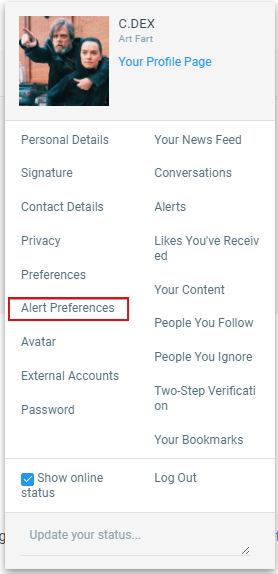
After you hover, more settings should appear in a box containing your full avatar. Click on Alert Preferences,
where you can find most of your Alert settings.
This should bring you to your Alert Preferences page, where most of your Alert settings can be toggled.
Click here to see what the Alert Preferences page should look like.
Woah, that's a lot of checkboxes. What does it all mean?
Don't worry, most of them are just redundancies placed in different categories. What really matters is the alert category. There should be six alert categories, as thus: Messages in Conversations, Messages in Threads, Messages on Profile Pages, Media, Achievements, and Bookmarks.
Anything pertaining to the private messages that users can send to one another on-site is going to fall under Messages in Conversations. Anything pertaining to threads, forums, and posts are going to fall under Messages in Threads. Anything pertaining to your personal profile page or other people's profile pages is going to fall under Messages on Profile Pages.
For the three stranger categories, anything that has to do with the on-site image hosting Gallery is going to fall under Media. Achievements only lists one alert preference; it will notify if someone follows you if checked. Then, finally, Bookmarks will alert you if one of your media items is bookmarked, if something you bookmarked is edited, merged, or deleted.
Most of the alert checkboxes have a subscript explaining what they specifically do. For instance, if I wanted to stop getting alerts when someone likes one of my posts, I would go to the Messages in Threads category and uncheck the 'Likes your message' box, which explains underneath, 'Someone likes one of your messages in a thread'.
What about e-mail alerts?
Good question! Remember how I referenced that most of the alert preferences were under the Alert Preferences page? Well, most is for a reason. In fact, if you want to toggle your e-mail alert preferences, when you hover over your mini avatar icon, click the Preferences button instead.
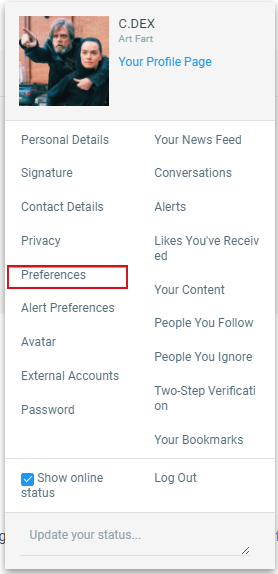
Click the 'Preferences' button, above Alert Preferences.
Then, when you've gone to the Preferences page, you should be able to scroll down and find a Category labeled Options. Underneath the Options category, you should find several indented checkboxes under the 'Automatically watch threads/media/album/categories' checkboxes.
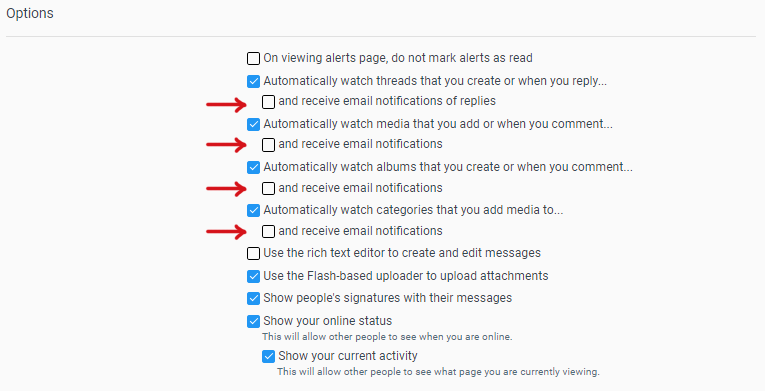
If you want to receive e-mail notifications for content that you watch, check these boxes. And vice-versa, if you don't.
When you check these boxes (which are usually unchecked by default), you should begin to receive e-mail notifications for posts that you follow, and vice-versa.
But wait! I'm still getting e-mails for notifications!
The last thing you probably still have checked if you're still getting notifications is found in Contact Details under the dropdown from earlier.
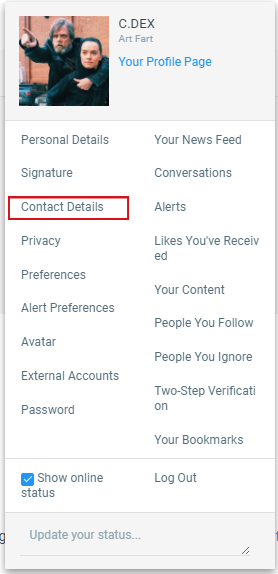
Click 'Contact Details', between 'Signature' and 'Privacy'.
When you get into your contact details, you'll probably find a box checked that states, 'Receive email when a new conversation message is received'. Go ahead and uncheck that, save your changes, and you should stop receiving e-mails upon receiving new conversation messages.
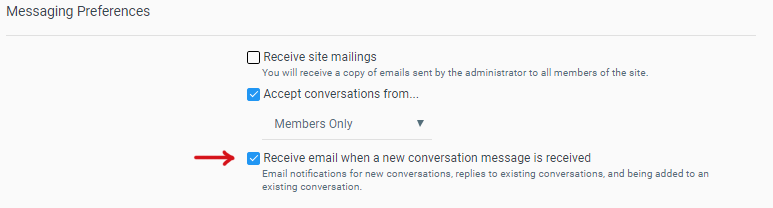
Uncheck, and remember to save your changes!
What happened to my alerts?
Recently, the site had an overhaul, switching to a new system in the process. Most everything got transferred; threads, the gallery, profiles, avatars. However, some people's alerts got a little funky. This is mostly due to watched threads not being transferred over. So, if you find that the threads that you had before the switch aren't alerting you now, you may have to rewatch them to get your alerts again.
Alert on!
Last edited:

