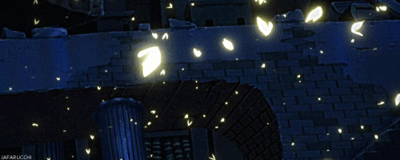EveningWillow
New Member
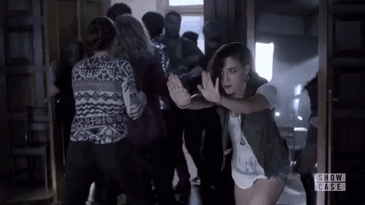
Hello there!
I am new to this site and was wondering about some of the fonts and images.
In my introduction thread, one of my images didn't load and I had to edit it.
I was wondering if there was specific kinds of photos that don't work with this site, so I won't have to edit my posts all the time and learn to avoid such photos/gifs.
As for fonts, I was wondering if the few listed were the only ones that were available to work with.
I rather enjoy fonts with more personality, but are still legible obviously; so some loose cursives and handwritings.
If anyone could give me some advice/point me in the right direction, that would be great!