Is it possible to make a confirmation popup when you hit the cancel button?
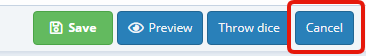
I spent a good half hour creating content today (yes yes, I know, save regularly, but sometimes you just get caught up with what your doing), and lost everything when my cat hit some sort of magic hotkey on my keyboard that canceled my entire post (I don't think she moved my mouse over the button and clicked it, if she did she's a genius). If there was a "Are you sure you want to cancel" popup, or something to simply prevent the unintentional clicking of the button, I think this would save us writers a lot of headache, and heartache.
OR, have some sort of autosave feature, perhaps similar to Google Docs, that automatically saves your content? I don't think this will work as well as my first suggestion, but I figure it can't hurt just to bring it up
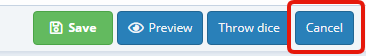
I spent a good half hour creating content today (yes yes, I know, save regularly, but sometimes you just get caught up with what your doing), and lost everything when my cat hit some sort of magic hotkey on my keyboard that canceled my entire post (I don't think she moved my mouse over the button and clicked it, if she did she's a genius). If there was a "Are you sure you want to cancel" popup, or something to simply prevent the unintentional clicking of the button, I think this would save us writers a lot of headache, and heartache.
OR, have some sort of autosave feature, perhaps similar to Google Docs, that automatically saves your content? I don't think this will work as well as my first suggestion, but I figure it can't hurt just to bring it up


