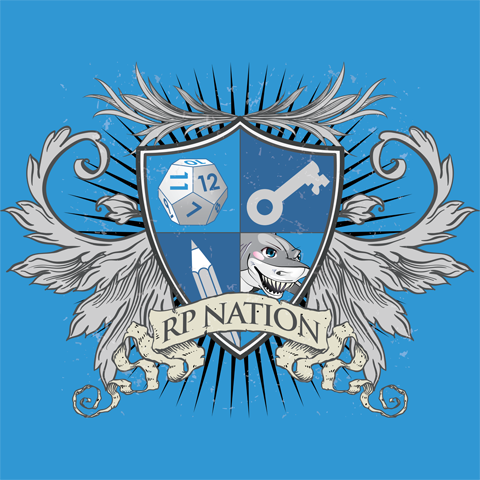lnbb2rptj6
New Member

This is a commission related question, however, not necessarily a request for someone to spend any amount of their time working on it at all, though specifically, would it be possible to have a interchangeable image background behind a Daggerfall-style paper-scroll text prompt like this coded into a forum reply?