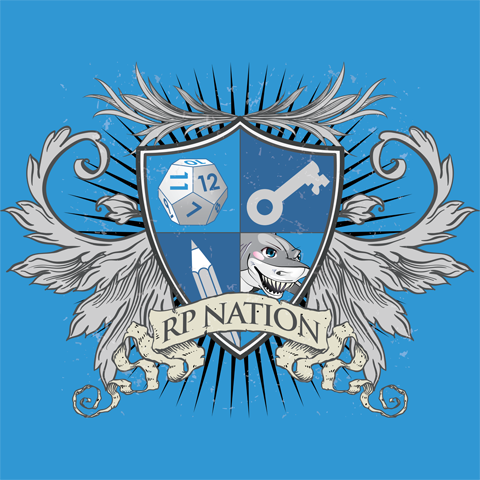Uxie
ଘ(੭ˊ꒳ˋ)੭* ੈ‧₊❀˖°
i'm making buttons using this code:
[script class=button on=click]
hide tabscontent
removeClass bselect button
set currentTab (getText)
if (eq ${currentTab} "content in button") (button action)
[script]
however!! the content inside my button makes use of fontawesome icons, and whenever i try to call out with the exact content in the button, it doesn't work,, i've tried with [fa]fa-star[/fa], just fa-star without the [fa][/fa] too ):
is there any way to change the script so that it doesn't search for the exact same string of words in the contents of the div, but rather looks for whether the div contains a word?? i was thinking of putting in a separate display:none div that contains a number instead !! otherwise if there's simply jsut a way to get fontawesome icons to work with scripts then that would be good (:
[script class=button on=click]
hide tabscontent
removeClass bselect button
set currentTab (getText)
if (eq ${currentTab} "content in button") (button action)
[script]
however!! the content inside my button makes use of fontawesome icons, and whenever i try to call out with the exact content in the button, it doesn't work,, i've tried with [fa]fa-star[/fa], just fa-star without the [fa][/fa] too ):
is there any way to change the script so that it doesn't search for the exact same string of words in the contents of the div, but rather looks for whether the div contains a word?? i was thinking of putting in a separate display:none div that contains a number instead !! otherwise if there's simply jsut a way to get fontawesome icons to work with scripts then that would be good (: